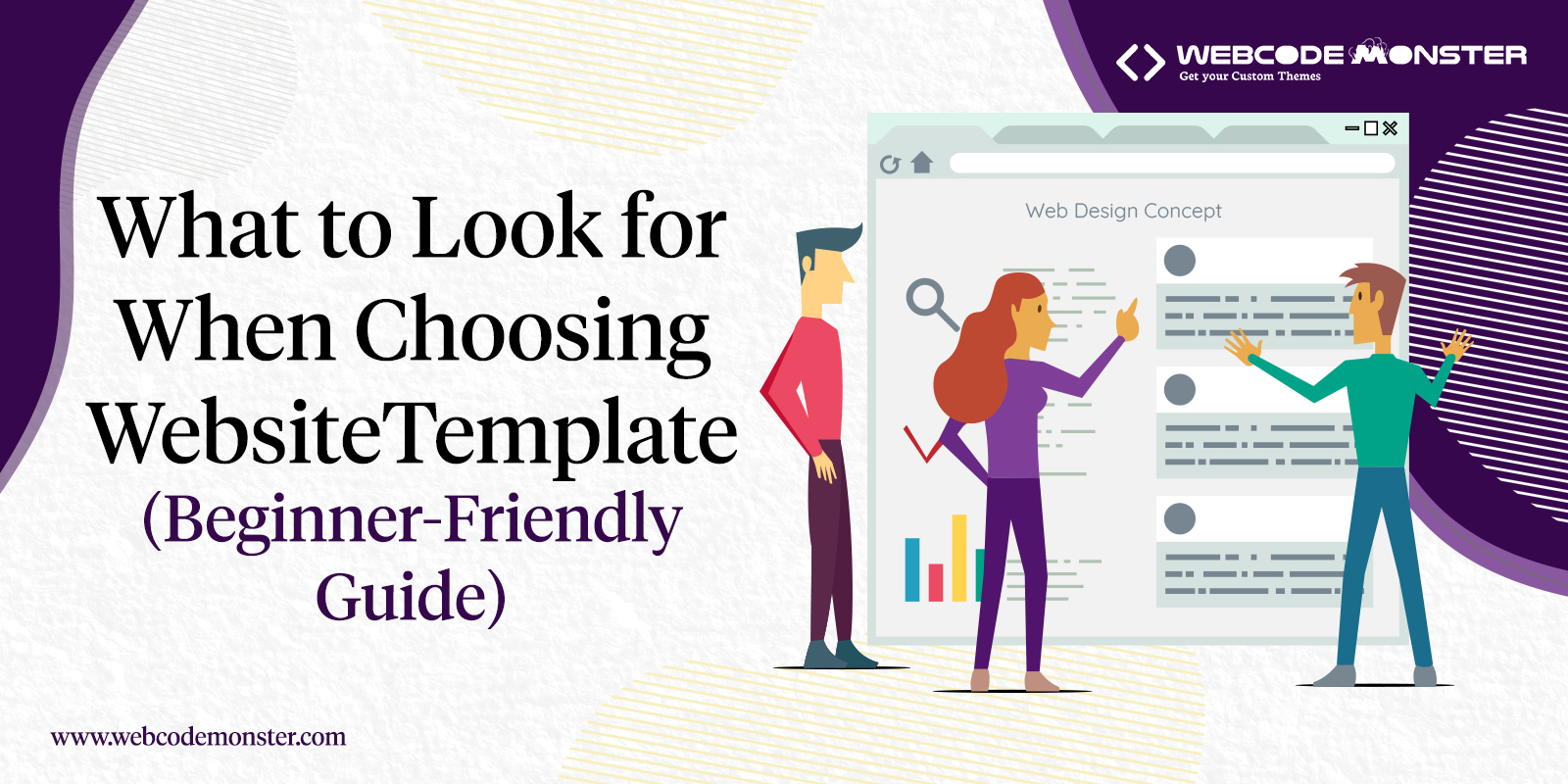Choosing the right website template is one of the most important decisions you’ll make when building a website. Whether you’re creating a business website, an online store, a personal portfolio, or a blog, the template you choose will determine the user experience, design quality, performance, SEO success, and long-term scalability of your site.
But for beginners, the number of templates available can be overwhelming. With thousands of WordPress themes, Shopify templates, HTML5 layouts, and CMS designs to choose from, it’s not always obvious what makes one template better than another.
This in-depth, beginner-friendly guide will walk you through everything you need to know about what to look for when choosing a website template—with clear criteria, expert-level explanations, and real examples from WebCodeMonster, a leading marketplace for free and premium website templates.
Why Choosing the Right Website Template Matters
Before diving into the checklist, it’s important to understand why the right template plays such a critical role in your website’s success.
A good website template helps you:
- Build a professional, visually appealing design
- Save time and money on custom development
- Ensure your website loads fast and performs well
- Improve SEO rankings automatically
- Offer a smooth user experience
- Reduce bounce rate and increase conversions
- Scale and customize your site easily over time
Your template is the foundation of your website. If the foundation is weak, no amount of plugins, apps, or edits can fix it.
Choosing a strong, modern, responsive, high-performing template ensures you start on the right track.
Key Features to Look for When Choosing a Website Template
Below is the most complete guide you will find—organized into beginner-friendly sections while still being SEO-rich and technically accurate.
1. SEO-Optimized Website Templates (High Search Visibility
A template isn’t just about design—it also influences your rankings on Google. This is why choosing an SEO-friendly template is essential.
What makes a template SEO-optimized?
✔ Clean, minimal, valid HTML5/CSS3 code
✔ Proper heading hierarchy (H1, H2, H3)
✔ Fast loading time and lightweight files
✔ Optimized images and lazy loading
✔ Mobile-friendly, responsive layout
✔ Schema markup support
✔ Canonical tag support
✔ No unnecessary scripts or bloat
Why it matters:
Google rewards websites that load fast, display well on all devices, and have clean structure.
A poor template can make ranking harder—even with good content.
WebCodeMonster Example:
Holiday Vacation Resort HTML5 Template — clean code, optimized sections, and fast loading structure.
2. Responsiveness and Mobile-Friendly Design
More than 65% of global traffic comes from mobile devices.
Google now uses mobile-first indexing, which means your website must look perfect on:
✔ Mobile
✔ Tablet
✔ Desktop
✔ Large screens
What to check:
- Does the template automatically adjust to different screen sizes?
- Is the mobile layout clean and easy to navigate?
- Is text readable without zooming?
- Are buttons easy to tap?
WebCodeMonster Example:
Modern Watch Store WordPress Theme — designed with mobile-first principles.
3. Fast Loading Speed & Performance Optimization
Website speed is one of the biggest ranking factors. A slow website increases bounce rate and kills conversions.
What to look for:
✔ Lightweight CSS & JS
✔ No unnecessary animation libraries
✔ Optimized image assets
✔ Lazy loading support
✔ Caching-compatible structure
✔ Minified files
Why it matters:
A fast website leads to:
✔ Higher Google rankings
✔ More conversions
✔ More page views
✔ Better user engagement
WebCodeMonster Example:
Shopify eCommerce Template (FastLoad Edition) — built for performance.
4. Customization Options and Flexibility
A beginner-friendly template should allow customization without coding.
What a customizable template includes:
✔ Drag-and-drop page builder compatibility
✔ Global color settings
✔ Typography controls
✔ Header/footer layout options
✔ Multiple homepage layouts
✔ Flexible sections and blocks
Why it matters:
You don’t want to be stuck with a template you can’t modify.
WebCodeMonster Example:
Multipurpose WordPress Theme — multiple demo layouts + drag-and-drop editing.
5. Clean, Developer-Friendly Code Structure
Even beginners benefit from clean code because it improves:
✔ Speed
✔ SEO
✔ Security
✔ Customization
✔ Compatibility
Clean code checklist:
- W3C Valid HTML
- Organized CSS
- Commented sections
- Minimal inline code
- Modular JavaScript
WebCodeMonster Example:
HTML5 Pets Shop Template (W3C Valid Version) — developer-approved clean coding.
6. Cross-Platform & Browser Compatibility
Your template must work flawlessly on all browsers:
✔ Chrome
✔ Safari
✔ Firefox
✔ Edge
✔ Opera
And all platforms:
✔ iOS
✔ Android
✔ Windows
✔ macOS
WebCodeMonster Example:
Responsive Gift Shop Multi-Browser Template — tested across all major browsers.
7. Built-In UI/UX Best Practices
A good UX (user experience) increases conversions.
What to check:
✔ Clean layout
✔ Proper white space
✔ Clear navigation
✔ Readable fonts
✔ Simple color palette
✔ Strong visual hierarchy
✔ CTA placements
WebCodeMonster Example:
Multiple Landing Pages Template — UX-optimized for conversions.
8. Support for eCommerce Functionality
If you’re building an online store, choose a template with:
✔ Pre-built product pages
✔ Shopping cart integration
✔ Checkout pages
✔ Category filters
✔ Wishlist functionality
✔ Mobile-optimized product layouts
Supported Platforms:
- Shopify
- WooCommerce
- Magento
- OpenCart
- PrestaShop
WebCodeMonster Example:
Shopify Fashion Stores Theme — conversion-optimized product layouts.
9. Plugin & App Compatibility (WordPress, Shopify, CMS)
Depending on the platform, your template must support:
For WordPress:
✔ Elementor
✔ WPBakery
✔ WooCommerce
✔ Yoast SEO
✔ Contact Form plugins
For Shopify:
✔ App extensions
✔ Product badges
✔ Review apps
✔ Upsell apps
For HTML Templates:
✔ jQuery plugins
✔ Sliders
✔ Form validation
10. Design Style That Matches Your Industry
Choosing a template that fits your niche saves time.
Examples of template categories:
✔ Business
✔ Portfolio
✔ eCommerce
✔ Corporate
✔ Real estate
✔ Restaurant
✔ Education
✔ Health & fitness
✔ Travel
✔ Agency
✔ Technology
WebCodeMonster Example:
Bakery Shop Template — perfect for food businesses.
11. Easy Navigation & Clear Site Structure
Good navigation is essential for:
✔ SEO
✔ Usability
✔ Engagement
What to look for:
✔ Sticky navigation
✔ Mega menu
✔ Breadcrumbs
✔ Category filters
✔ Simple menu structure
12. Page Speed Score & Core Web Vitals Optimization
The template must help you pass:
✔ LCP (Largest Contentful Paint)
✔ CLS (Cumulative Layout Shift)
✔ FID (First Input Delay)
These scores matter for Google ranking..
13. Security & Code Stability
Security isn’t optional.
Look for templates that:
✔ Follow secure coding standards
✔ Avoid outdated libraries
✔ Are regularly updated
✔ Use trusted frameworks like Bootstrap
WebCodeMonster Example:
Bootstrap 5 Secure Template — modern, stable, secure.
14. Regular Updates & Long-Term Support
Avoid templates that are abandoned by their developers.
Choose templates with:
✔ Frequent updates
✔ Ongoing improvements
✔ Bug fixes
✔ Compatibility patches
WebCodeMonster Example:
PRO Business Theme (Updated Monthly)
15. Documentation & Tutorials
Beginners need guidance.
Choose templates that include:
✔ Step-by-step documentation
✔ Installation guides
✔ Troubleshooting tips
✔ Code explanations
WebCodeMonster Example:
Documented HTML5 Template — perfect for beginners.
16. Customer Support Availability
Support is essential for beginners.
Look for:
✔ 24/7 support
✔ Live chat
✔ Email ticketing
✔ Quick response times
WebCodeMonster Advantage:
Round-the-clock chat support — instant help anytime.
17. Free vs Premium Templates — What’s Better?
Free Templates:
✔ Budget friendly
✔ Good for beginners
✔ Limited customization
✔ Minimal features
Premium Templates:
✔ Advanced features
✔ Full customization
✔ Faster performance
✔ Professional design
✔ Long-term updates
WebCodeMonster Tip:
Try a free template first → upgrade to PRO once you’re ready.
18. Real Template Examples from WebCodeMonster
Here are beginner-friendly templates recommended by experts:
- Business HTML5 Template — perfect for corporate websites
- Fashion Shopify Theme — optimized for online stores
- Creative Portfolio Template — for designers & artists
- Restaurant Food Order Template — ideal for food delivery
- Education LMS Template — for schools & e-learning
- Technology Landing Page — for SaaS & IT companies
Each template includes clean coding, responsive layout, SEO structure, and easy customization.
Final Checklist Before You Choose a Website Template
- Is the template responsive?
- Is it SEO-friendly and fast?
- Does it match your industry?
- Does it offer customization options?
- Does it support required plugins/apps?
- Does it include good UI/UX design?
- Are loading speeds fast?
- Is the code clean and stable?
- Does the template receive regular updates?
- Is support available when needed?
If all answers are YES, it’s a great choice.
Build Better, Faster, and Smarter with WebCodeMonster
Choosing the right website template doesn’t have to be difficult.
With the criteria in this guide, beginners can confidently pick a theme that is:
✔ SEO-optimized
✔ Fast
✔ Responsive
✔ Customizable
✔ Beginner-friendly
✔ Conversion-focused
✔ Professionally designed
And the best part?
WebCodeMonster offers thousands of free and premium templates built for:
Whether you’re launching a business website, portfolio, blog, or online store, you’ll find templates crafted for performance, style, and success.
👉 Explore the full WebCodeMonster theme collection today and build your website with confidence.
👉 Download Free Website Templates or Upgrade to PRO for advanced features.